 Here's a useful tip to cut down on exposure to inappropriate material on YouTube. First, sign in to YouTube using your Google account. Scroll down to the very bottom of the page and look for an option that says "Safety mode: Off/On" and click on the word "Off." Then click "Save and lock Safety Mode on this browser." You'll see a message confirming the change:
Here's a useful tip to cut down on exposure to inappropriate material on YouTube. First, sign in to YouTube using your Google account. Scroll down to the very bottom of the page and look for an option that says "Safety mode: Off/On" and click on the word "Off." Then click "Save and lock Safety Mode on this browser." You'll see a message confirming the change: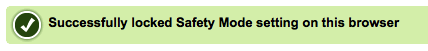
If a user attempts to turn off Safety Mode, YouTube will prompt for the password of the user who locked Safety Mode on your web browser. If the user is not signed in, he/she will have to sign in before disabling Safety Mode. Here are some things that YouTube's Safety Mode provides:
- Hides inappropriate videos
- Doesn’t return results for adult search terms
- Hides comments by default
- Inappropriate words in the comments are hidden using asterisks
UPDATE (2/25/13): Here is the actual YouTube support article that details how to enable Safety Mode in YouTube and keep it on, even after you log out. If you have more than one web browser (for example, you have Internet Explorer, Firefox, Chrome, or Safari) you must enable the Safety Mode lock for each of those web browsers, since the setting is browser-specific.
 Online Safety
Online Safety
No comments:
Post a Comment